Here at Connectivity, our marketing minds have been filled lately with analytics, dashboard reports and lots of colorful graphs showing data and more data. So we decided it would be cool to share with you some of the great marketing blog posts we’ve been reading lately. Today’s topic: basic marketing reports every marketer should run.
But first, a quick reminder from Amanda Nelson of RingLead. Blogging on Salesforce.com, she reminds us to do some basic housekeeping. For instance, using your customer relationship management platform or other marketing software, make sure you’ve scheduled reports to run so that your dashboards are up to date.
1. Run Your Typical Reports, but Segmented by Persona Type
Hubspot brings us this tip. They write: “You probably have a set of reports that you typically look at on a regular basis. That could be the number of pageviews your website is getting, the number of leads you are generating per month, or possibly how your various marketing channels are doing. Whatever you are looking at, you can probably dig in a bit deeper into the data.
These reports don’t give you information about what your buyer persona likes and how they’re acting on your website — so you should create separate reports for just your persona segments. You may uncover insights that you originally glossed over because the original report was too broad.
From that segmented report, you can then use the data from the report to decide how to market specifically to that part of your audience. After all, different personas are interested in different topics, different formats, and different communication channels.
Let’s take a look at the example below. This report looks specifically at data for the persona Big Data Billy. It tells us that Billy is interested in predominantly ebooks and whitepapers — but not blog posts. Based on that information, I might want to devote more resources to ebooks and whitepapers.”
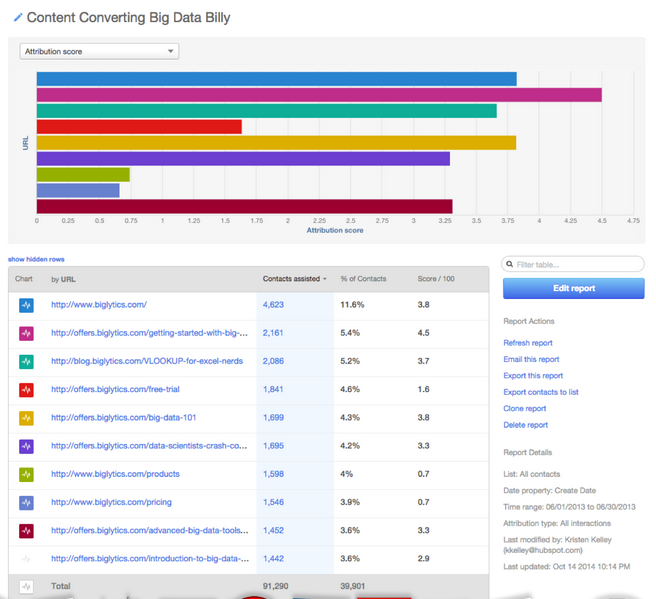
2. Use Google Analytics to Understand Where Visitors Are Coming From
We found this helpful tip from Vital and it’s great advice for those small businesses who may not have a customer relationship management platform or sales software.
“To access these reports you’ll want to sign into your Google Analytics account and select Standard Reporting. Find this report through Acquisition -> Overview. The Acquisition Overview report details how many people visited your site and where that they came from. The most important number to look at is search traffic. A good search traffic rating should be above 50 percent.

TIP: Your business needs an effective keyword strategy and its goal should be to show up on the first search page for specific keywords associated with your business. This goal is important because 75 percent of Internet users never scroll beyond the first page of search results.”
3. Use Google Analytics to Drill Down on Landing Pages
The folks over at Unbounce bring us this next bit of advice about landing pages.
“Most webmasters are interested in analyzing data from under-performing landing pages, or even top-performing landing pages to determine where exactly the secret sauce lies. From the landing pages report, users can click on an individual landing page. The resulting screen looks much like the main overview screen, except the data represents the specific landing page only, not the site as a whole. In the toolbar directly under the graph, there’s a drop-down menu that allows users to select a secondary dimension. Herein lies the key to true landing page analysis.
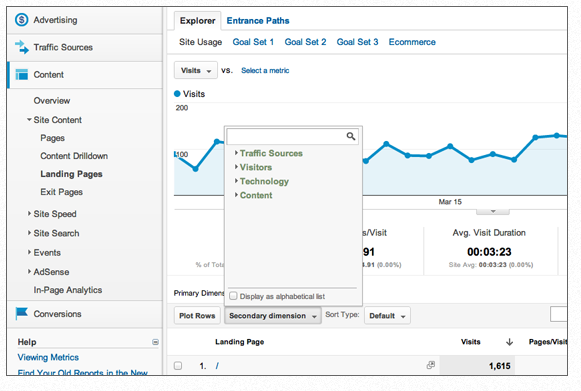
Note there are a number of options for drilling down data, including traffic sources, visitors, technology and content. Selecting the traffic sources option and filtering further to keyword, source, medium, campaign, ad content or visitor type displays the sources leading visitors to a landing page, so marketers can easily determine what search engines are sending the most visitors, what keywords have the highest and lowest bounce rates, and so forth.
Armed with this data, marketers can fine-tune landing pages to meet very specific needs and monitor performance with a few simple mouse clicks.”
Pro Tip: Take a look at your landing page report. Are your top landing pages optimized to convert leads? Do they have calls to action?
4.Run Email Filters to Reduce Email Irrelevance
Our next suggestion is to run an email subscriber report that helps you reduce irrelevance to your email list. We’re big fans of making sure the emails you send get to the right people, not your entire list of one bajillion people.
We’ll let Ben Chestnut, Co-Founder of MailChimp tell us more: :
“So here’s how we used list segmentation to maximize response, while minimizing annoyance.
Our customer list is over 2 million. It was pretty damn tempting to send the survey to that entire list, to be honest with you.
That sure would maximize survey response, wouldn’t it? But that would also maximize the bad kind of response (unsubscribes and spam complaints).
Plus, this survey was about a feature (Autoresponders) that’s not used by everyone. Fortunately, we track feature usage in MailChimp down to the user, and we use our own API to create static segments.
So I can build a segment of “only those who’ve actually used Autoresponders:”
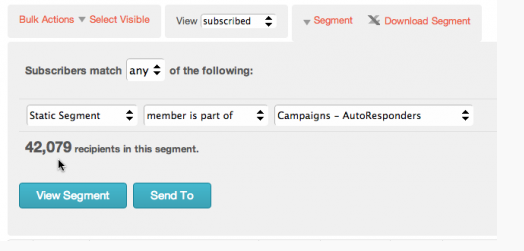
There.
Philosophical question: does segmenting my list suddenly make the email more relevant to these 42,079 recipients? Nah. If I had sent the email to my entire list, these same 42,079 customers who’ve used Autoresponders would’ve still received it, and its relevance would be exactly the same to them. Segmentation doesn’t help me increase relevance for these customers so much as it helps me decrease irrelevance for all the other customers.
That’s a really important distinction, imho. Use segmentation to reduce irrelevance, not to increase relevance.
It’s an important distinction because with that in mind, we can reduce irrelevance even more by removing people who aren’t that engaged with us:

Above, I’m creating a segment of my list that has used Autoresponders, and is reasonably engaged with me. Now we’re down to roughly 16,000 recipients. That’s plenty for a survey, and not so much that I piss off huge swaths of my customer base.”
That’s our basic report blog roundup for today. We’re curious, what basic reports do you run and why?
Ready to learn more? Get our Gui
Alex is VP of Marketing at Connectivity.

