Our Connectivity/Google webinar was hopping Wednesday. We welcomed curious and dedicated participants who had plenty of smart questions about a subject we all contemplate: How do people discover brands online?
Heather Wilburn, Google’s Global Solutions Lead, was our guest presenter, and a fabulous fount of information on all things Google. Below are some key takeaways from our conversation. (If you would like to review the webinar slides, just click over here.)
#1 Google My Business Webinar Key Takeaway
Consumers are searching for local information everywhere, on every device, at every point in the purchase process. You want to make sure your business locations are in Google My Business with correct information such as product availability, address and directions. This information that will appear in online ads and web search results across smartphones, desktops and tablets.
In the webinar, we learned that 32% of customers discover brands through social media and 54% discover brands through online search.
Other great nuggets of information about search:
- A majority of smartphone searches have “local intent”…they are looking for local information that is useful!
- Consumers choose stores close to their location
- Consumers search for a variety of local information
- Consumers act quickly after their local search
- Consumers purchase at a higher rate after their local search
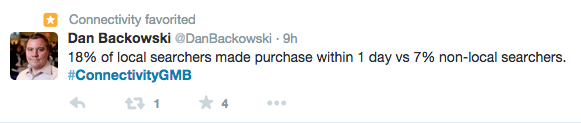
So, why did Google launch Google My Business? Heather told us that before Google My Business, there was a lot of confusion surrounding Google Places and the Google+ dashboard. Also, there was no mobile experience. Enter Google My Business, and the result is a single dashboard across all devices: desktop, mobile, tablet.
Takeaway #2: Set up Your Business on Google My Business Like A Pro
Heather walked us through a series of simple steps to get a business up and running on Google My Business. She pointed out the Business App Switcher, a new feature that allows users to access helpful apps such as Reviews, AdWords Express, YouTube and Google+.
Always know what persona you are with the Business Identity Switcher. Edit your business listing at any point, making sure to add every piece of information requested.
Thinking of using a stock image rather than a photo of your storefront? Heather said Google would rather serve up search results from businesses using images of their business first; and logos second. Stock images are a distant third. When an attendee asked Heather how Google would know if a business used a stock image, Heather laughed and said, “Google knows.”
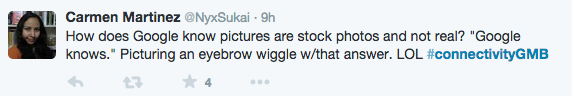
Takeaway #3: Create a Business Identity Across Google with Google My Business
Google wants you to connect and engage with customers through your Google+ page. Examples of engagement are:
- Posting content updates
- Creating an online community of followers to your business (they’ll click “Follow” to keep tabs on you)
- Reply to reviews from your customers (Heather says “Reviews are a gift” and we couldn’t agree more!)
- Participate in a G+ community
Takeaway #4: Complete Your Google Checklist
Heather gave us a handy cheat sheet for getting our Google My Business dashboard in order. Don’t forget to start here.
Google My Business Checklist
- Download Google My Business mobile app
- Claim/Create Google+ Page
- Verify the Google+ Page
- Complete business profile information in Google My Business
- Upload photos of your business (don’t use stock!)
- Encourage customers to review your business
- Engage at least once a week through posts
- Grow your followers and your online identity
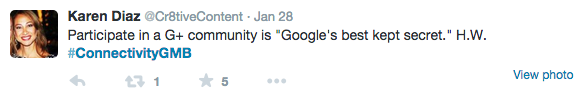
Help is a click away at support.google.com/business
Thanks again to all who attended the webinar. We’ll make sure to let you know about the next one. Did you attend? Tell us what your favorite takeaway was in the comments!
Josh is Connectivity’s Content Marketing Manager.

